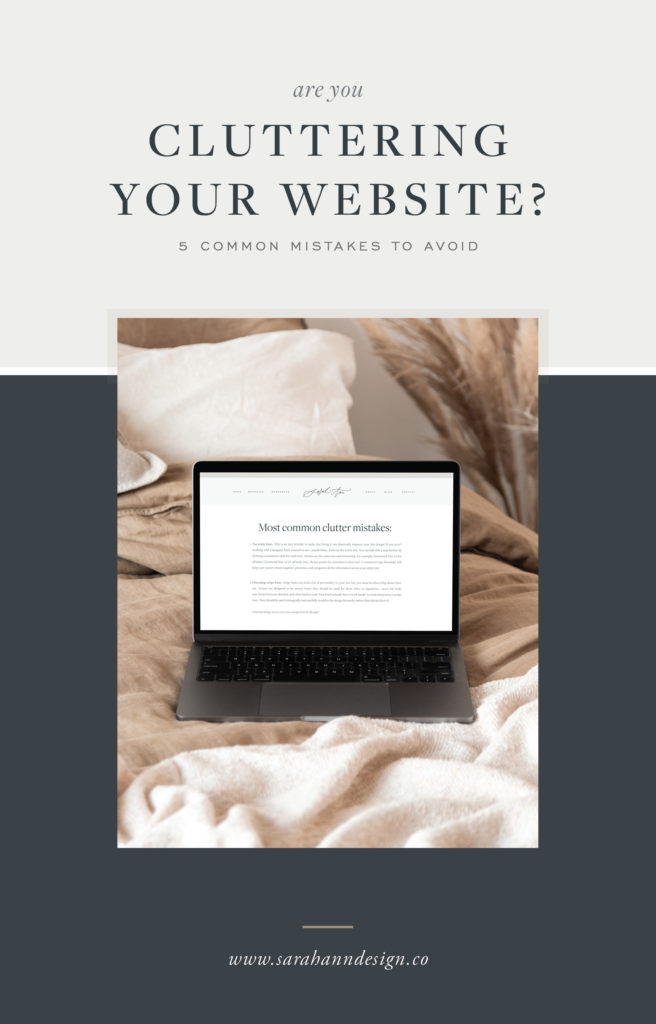*This page may contain affiliate links to trusted products and services. Sarah Ann Design may earn a small commission if you choose to make a purchase from one of our partners. We partner with brands we trust, and share our honest opinions.
Learn how to drive traffic to your website via Pinterest marketing: leverage your evergreen content with Pinterest strategy.
How to Drive Traffic with Pinterest
read the post
Build creative confidence, acceptance, gratitude, and self-love with these 23 affirmations for creatives. (I say these words to myself every day.)
23 Daily Affirmations for Creatives
read the post
Is Honeybook right for you and your design business? Read this post to learn about my client process, and the features I recommend for designers!
Honeybook Workflow for Designers
read the post
Resources for Creatives
Resources for Creatives
Resources for Designers
This year, we're focusing on the word well: living well, doing business well, and serving our clients well. Learn more about our vision here.
Choosing to Live Well
read the post
This free resource will give you a foundation to polished typographic design… allowing you to build a thriving design career.
The Typography Handbook
read the post
How to set healthy boundaries that show respect for your clients and for yourself, allowing you to be fully present for work, life, and rest.
How to Set Healthy Boundaries
read the post
Resources for Creatives
Resources for Designers
Resources for Creatives
I am a big proponent of continued education in your chosen field—especially by reading! This essential reading list is a peek into my bookshelf.
Reading List for Creatives
read the post
Learn how to build your email list with effective, high-converting opt-ins. Build an engaged list and connect with your audience.
How to Build Your Email List
read the post
Planning a photo shoot to capture brand images and headshots for your website? Read these tips from a professional web designer first!
Brand Photography Tips
read the post
Resources for Creatives
Resources for Creatives
Resources for Creatives
Read this post for 3 easy ways you can connect with your ideal client. This simple checklist will help you establish that connection and create conversion!
3 Ways to Reach Your Ideal Client
read the post
As a graphic designer or freelancer, a professional contract is the best way to set expectations for both yourself and your clients.
How to Legally Protect Your Business
read the post
I'm so honored to be featured on Shanna Skidmore's "Consider the Wildflowers" podcast. Join our conversation in episode 041.
Podcast Feature
read the post
Resources for Creatives
Resources for Designers
Resources for Creatives
How do you cultivate creativity in your daily workflow? Are you finding time to nurture your creative spirit? Visit this list for ideas!
How to Stay Creatively Inspired
read the post
Commit to starting your day with 5 morning routine habits that will open your heart to gratitude, creativity, and inspiration.
5 Morning Routine Habits
read the post
Instagram is one piece of the marketing funnel—but it's not the end goal. Your website is the place where inquiries turn into booked clients.
Instagram is Not Your Portfolio
read the post
Resources for Designers
Resources for Creatives
Resources for Creatives